




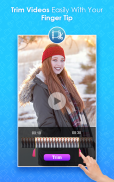







Video Editor

Video Editor의 설명
모든 비디오 편집기 - 압축, 잘라 내기, 변환기
동영상 편집기는 Android 용 전 기능 편집기입니다. 비디오 레이어, 혼합 모드, 음성 해설, 속도 제어 등을 사용하기 쉬운 강력한 도구가 있습니다.
편집, 추출, 병합 및 다양한 형식으로 변환 할 수있는 다양한 유형의 편집 도구가있는 최고의 비디오 편집기입니다. 창의성을 발휘하여 새롭고 독특한 것을 창조 할 수있는 기회입니다.
비디오 필터, 영상 효과, 음악, 음성을 비디오에 추가 할 수 있으며 비디오를 회전, 확대 / 축소, 다듬기, 분리 할 수 있습니다. 비디오를 슬로우 모션으로 재생하십시오. 슬로우 모션 편집기를 사용하면 비디오 속도를 변경하여 느린 속도의 비디오 클립을 만들 수 있습니다!
슬로우 모션 비디오 쇼를 만들고 비디오 속도를 변경하면 놀라운 슬로우 모션 비디오 쇼가 준비됩니다!
===== 비디오 편집기의 주요 기능 =====
오버레이 추가
스티커에 비디오를 적용하거나 테두리를 추가 할 수있는 옵션이 있습니다. 오버레이를 클릭하고 관련 프레임을 선택하고 스티커를 추가 한 다음 완료 버튼을 클릭하십시오. 이렇게하면 동영상에 고유 한 느낌을 부여 할 수 있습니다.
오디오 변경
비디오 백그라운드에서 실행중인 오디오를 변경할 수 있습니다. 비디오를 클릭하고 갤러리에서 파일을 선택하거나 오디오를 녹음하고 오디오를 업로드 할 수 있습니다.
속도 향상
4 가지 레벨에서 비디오 재생 속도를 변경할 수 있습니다. 비디오를 클릭하고 원하는 속도를 변경하고 변환하십시오. 비디오가 아주 느리게 재생되는 경우 비디오를 재생할 속도 설정을 지정할 수 있습니다.
슬로우 모션
이 기능은 4 가지 레벨에서 재생 속도를 슬로우 모션으로 변환하는 데 도움이됩니다. 비디오를 선택하고 속도 변경 버튼을 클릭 한 다음 선호하는 저속을 설정하고 변환하십시오. 그것은 재생하는 동안 고유 한 비디오 버전을 만듭니다.
동영상 뒤집기
뒤집기 비디오 모드는 표준 각도에서 반대 각도로 비디오 위치를 변경하는 데 도움이됩니다. 비디오를 선택하고 플립 유형을 선택하고 "뒤집기"버튼을 탭한 후 파일을로드했는지 확인하십시오.
비디오 압축기
이 도구는 큰 비디오를 작은 크기의 비디오로 압축하는 것을 지원합니다. 동영상을 선택하고 압축 수준을 클릭하면 비율 선택 수준이 모든 사람을 선택하고 압축합니다. 이렇게하면 필요한 크기로 압축하여 공유 활동을보다 간단하게 만들 수 있습니다.
비디오 다듬기
게시 할 동영상의 크기가 크면 비디오를 잘라낼 수 있습니다. 선택한 비디오를 클릭하고 트리밍을 원하는대로 시작 및 종료 지점을 조정하여 트리밍 한 후 클릭하여 끝냅니다. 친구 나 가족과 공유하십시오.
변환기
현재 MP4의 비디오를 AV1, FLV, MKV, 3GP 모드와 같은 다른 비디오 포맷으로 변환 할 수 있습니다. 이 변환은 모바일 소프트웨어 버전에 따라 작동하고 지원합니다.
모든 작품을 저장하는 것을 잊지 말고 갤러리에서 찾을 수 있습니다. 독창성을 보여주기 위해 가족이나 동료와 공유하십시오.
소셜 미디어 앱이나 웹 사이트에서 공유하거나 게시하여 독창성을 발휘할 수 있습니다.
동영상 제작 방법에 대한 모든 것.
흥미로운 것 같니? ... 당신이 응용 프로그램을 사랑한다면 우리를 평가해라. ..
귀하의 의견은 우리의 서비스를 개선하고 앞으로 더 흥미로운 응용 프로그램을 만드는 우리의 부스터입니다 ...
당신이 좋은 경험을 가지고 우리의 서비스를 즐기기를 바랍니다 ...




























